CLI Basic Guide for Windows
CLI Basic Guide for Windows
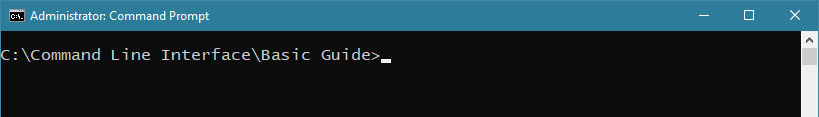
Why this Guide?
Why this guide? There's likely lots of CLI (Command Line Interface) guides out there - this one is not meant as a tutorial, more a (semi)-quick reference. It is designed for Windows (not Linux/Bash/macOS focused), covers both the CMD "DOS" Shell and PowerShell, and has more of a focus for Windows Techs/Admins/Devs, rather than home users or anyone else.
It's assumed you know you way around a computer/server and probably know what you want to do: just not how to do it via the command line - that you're familiar with Computers, Windows, Files/Folders, etc.It covers the basics in both CMD and PowerShell, together at the same time where applicable, and while I suggest PowerShell over CMD it is often useful to know CMD/DOS commands (especially for older systems). PowerShell is also cross-platform and open source these days. Since the CMD Shell carries the MS-DOS legacy it has some application to Linux/Unix/Bash/macOS Command Lines too - bonus.
Why learn to use the Command Line? It's often quicker and more efficient, there are things you can do in the CLI you can't from the Windows GUI, can be less error prone/more reproducible, and it leads to being able to automate your tasks!
What this Guide will be
This will mostly be a list of "things you should know", some useful Windows CLI tools to try,
and how to discover things in PowerShell. But this isn't a PowerShell or Batch scripting guide.
Nor does it teach the deeper ins and outs of PowerShell - though it covers some of the basics to get you up and running.
And because the Command Line is all about text don't expect a lot of screen shots - there's just not much use. But commands like this
can be typed at the Command Or PowerShell prompt - try as you go!
If you're somewhat familiar with the Command Line and basic file system navigation you should still learn something from this guide, it's not a "type this, do that / step-by-step" sort of guide. It's about trying and discovering - and understanding (enough to strike out on your own).
- If you're not sure, you can try a little CLI Task Test - if you can do that then you're probably able to skip some of the basics.
- If you're totally unfamiliar with the Command Line then I suggest you try a longer "practice makes perfect" guide for some initial playing around, such as Appendix A of Zed's "Learn Python The Hard Way".
- It's designed for both Windows PowerShell, macOS, and Linux and has 15 exercises with practice tasks. Try this link if the first doesn't work or this one.
- Recommended if you've never really used the CLI - it's very much a "type it in and you will learn it" guide, not just a list of commands.
- You can probably find YouTube Tutorials too.
So have a look at the list topics in the menu and dive in! Spend a few lunch hours learning to use the command prompt on your own PC, you won't regret it!
As a bonus there's a PowerShell Boot Camp which covers enough of PowerShell (beyond the Command Line aspects) to actually start using PowerShell. It's much longer than the other sections, but if you are ready to start learning PowerShell you can start there.